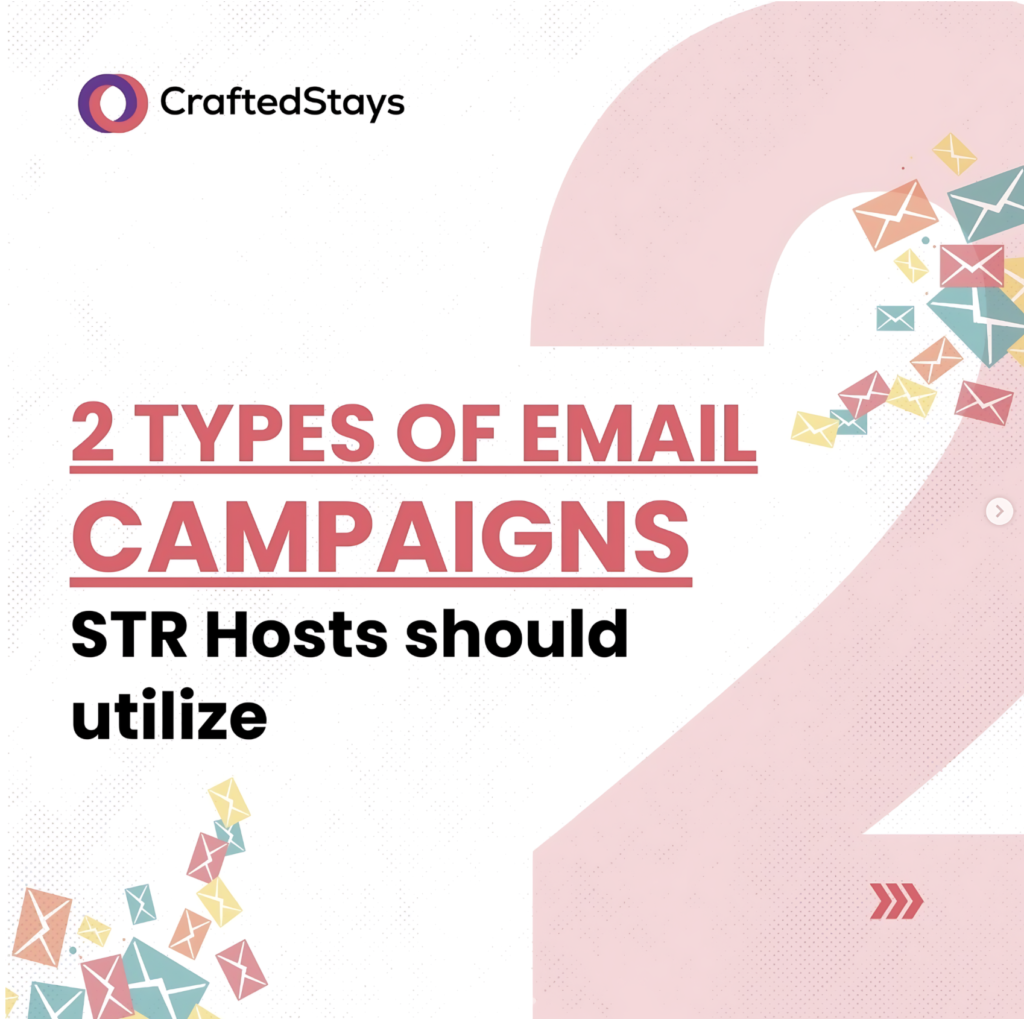In this episode, we learn which tactics work for Dave to drive direct bookings. After trying many different tactics, Dave figured out how to reliably get a steady stream of direct bookings by using one simple tactic: calling the guest. He’s able to build relationships, understand the guest’s visit frequency, and secure the next stay should they come back to the area. Join us on this episode to dive deep into how Dave grew his portfolio and how he’s able to win in direct bookings. Summary and Highlights In our latest podcast episode, we had the pleasure of sitting down with Dave, a seasoned property investor who has navigated through various sectors of the industry over the past 14 years. Here’s a recap of Dave’s journey, insights, and strategies that have propelled his business forward, especially during challenging times like the COVID-19 pandemic. Dave’s Background Dave began his career in property investing with fix-and-flips and long-term rentals. However, six years ago, he pivoted towards short-term rentals and serviced accommodations. Today, he manages a diverse portfolio of 75 properties, including owned properties, rental arbitrage units, and properties managed for others. Dave is also expanding into building small hotels and apart-hotels, showcasing his dynamic approach to scaling his business. Business Evolution During the COVID-19 pandemic, Dave’s business saw rapid growth by catering to NHS staff and key workers, expanding his portfolio to nearly 100 properties at its peak. However, as the landscape evolved, Dave strategically scaled back on managed properties, focusing more on owned properties and rental arbitrage. This shift allowed him to maintain greater control over operations and adapt to changing market conditions effectively. Direct Booking Strategy One of Dave’s standout achievements is his direct booking strategy, which currently accounts for 50% of his bookings, with a goal to increase this to 65%. His approach revolves around personalizing guest experiences through a “mid-stay customer care call” conducted the day after check-in. This not only ensures guest satisfaction but also encourages repeat bookings and referrals, especially from business and contractor guests who appreciate personalized service. Systems and Processes To streamline operations, Dave leverages technology such as Monday.com for tracking inquiries and follow-ups. Integration with his Property Management System (PMS), MailChimp, and Monday.com through Zapier has automated many processes, allowing Dave to focus more on enhancing customer experience and nurturing high-value repeat clients. Advice for Others Dave’s success is rooted in understanding his client base deeply and actively engaging with them. He emphasizes the importance of networking with industry leaders and investing in continuous education to stay ahead. His top recommendation for fellow property managers and investors is to prioritize direct customer interactions to convert OTA bookings into direct bookings, thereby building a loyal customer base. Conclusion Dave’s journey from traditional property investing to innovative hospitality solutions during the pandemic offers valuable lessons for anyone looking to thrive in the property sector. His strategic adaptations and focus on direct customer relationships underscore the importance of agility and customer-centricity in achieving sustained business growth. Follow Dave Goodfellow on Instagram @nokistays & @davegoodfellowofficial Transcription Gil: Hey folks, welcome back to Direct Booking Simplified, where we break down the tactics and strategies to win in direct bookings. On today’s show, I have Dave Goodfellow. Hey Dave, welcome to the show. Hey, thanks for having me. Really Dave: appreciate you having me and giving me this space to talk. Gil: Yeah, you’re all the way across the sea. One of my furthest guests that I had so far. Um, so it’s welcome. Welcome. Welcome. Welcome to the show. Um, yeah. Why don’t you, uh, introduce yourself to, to our listeners? Dave: Yeah. Happy to. So I’m Dave Goodfellow. I’m the owner of Nokia stays over here in the UK. We are a serviced accommodation, Airbnb, short term rental, whatever you want to call it, kind of operator. Dave: Um, I’m a property investor at heart. Um, I kind of got into property about 14 years ago and was, you know, Refurbishing properties and selling them and had a small buy to let portfolio or a rental prop, um, a rental business, um, and then six years ago, I decided that I wanted to get into the short term rental market and switched my, my property portfolio into this. Dave: And then I’ve grown, uh, A nice business over the last six years where we, we, we rent or rental arbitrage, you call it in, in the state. Um, we manage for other people and we build our own stuff and we’re now building kind of small hotels and apart hotels and stuff like that too. Gil: So you’re, you’re, you’re now building your own hotels. Gil: Yeah. Uh, what’s, what’s, what’s been the journey through that? Have you launched your first, uh, build yet? Dave: Uh, so I’m in the process of building one at the moment. Uh, it’s called what we call, it’s a concept called an apart hotel in the uk. So yeah, we’ll purchase a, an old sort of hotel. Um, yeah. We’ll then take out all the operational space, like the, the bars and the restaurants, and we’ll put rentable space in there by changing them into apartments. Dave: Um, so I’ve got one at the moment over in North Wales, a little town called Llandudno. Um, and that’s 11 apartments under one roof, uh, in this old sort of Victorian, uh, building that’s, uh, been now made into an apartment hotel. Gil: And that one’s already live. Dave: No, no. It’s in the process of Gil: being built right now. Gil: Oh, okay. When, when do you, when do you plan to complete and start having your first few guests in there? So it should have been may just gone, Dave: but as with all developments, they all run over, they’re all over budget and they’re all a nightmare. Um, this one should be, we should be opening kind of back end of August, beginning of September. So we totally missed